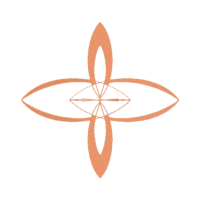Transform your home office into a wellness-focused workspace. Expert guide to ergonomic furniture, wellness tools & productivity essentials for healthier remote work.
Working from home has become our new reality, but let’s be honest – most of us are still figuring out how to do it without sacrificing our physical health or mental well-being. After helping hundreds of remote workers create healthier home offices (and learning from my own neck pain and afternoon energy crashes), I’ve discovered that the right setup can completely transform not just your productivity, but your entire daily wellness routine.
The key isn’t just about having a desk and chair – it’s about creating a space that actively supports your health throughout the workday. Let me share what actually works, based on real experience and honest testing.
The Foundation: Your Desk and Chair Setup
What I’ve learned: Height matters more than you think. I spent months with shoulder tension before realizing my desk was too high for my frame.
Best Options I’ve Tested:
For Small Spaces: FEZIBO Standing Desk Converter


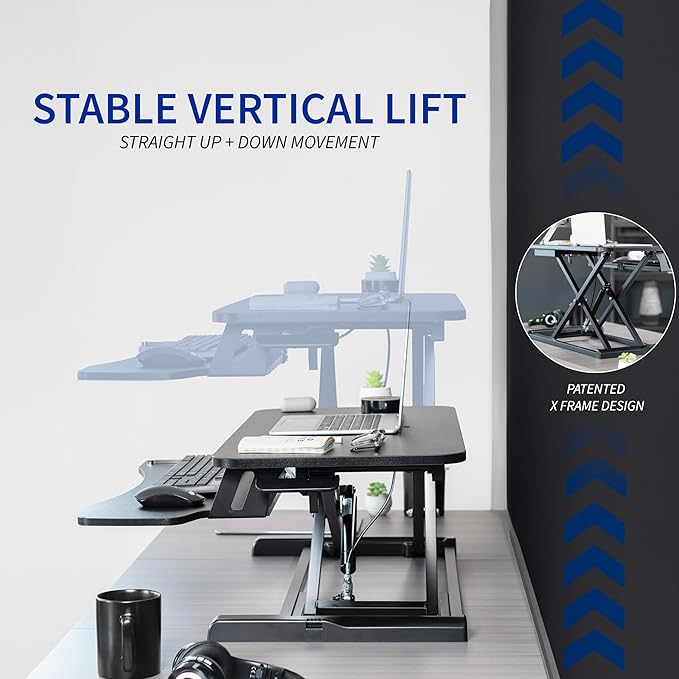
- Sits on top of existing desk
- Easy height adjustment (no assembly nightmare)
- I use this in my small London flat – it’s a game-changer
- Honest downside: Takes up desk surface area
For Dedicated Offices: FLEXISPOT Electric Standing Desk

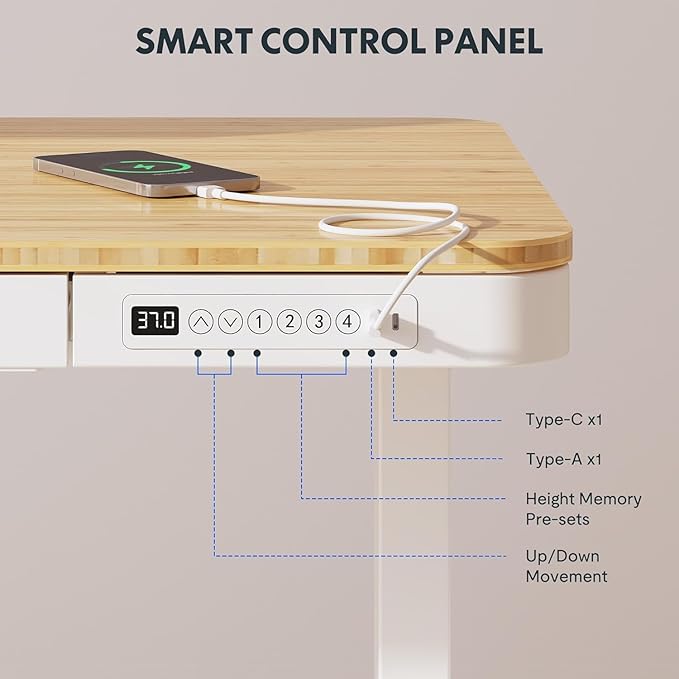
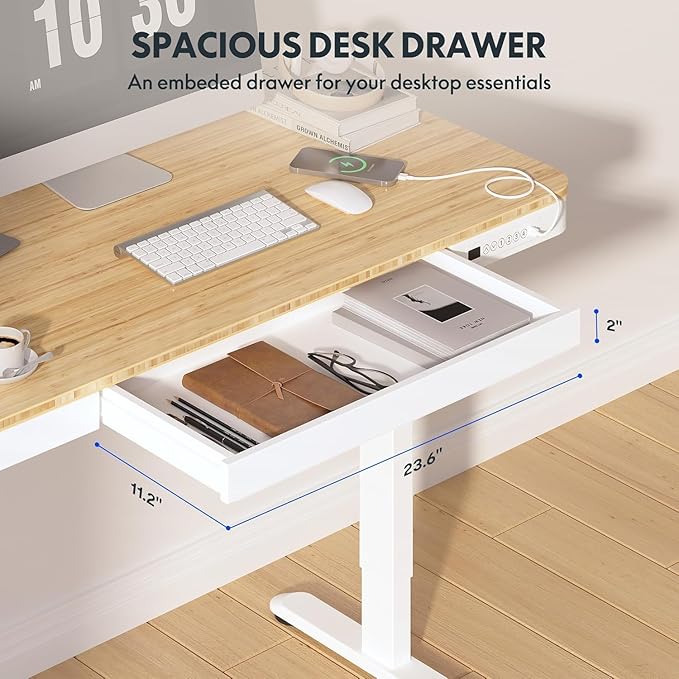
- Smooth height adjustment (my favorite feature)
- Sturdy enough for dual monitors
- Worth the investment if you work 6+ hours daily
Budget-Friendly: Simple height-adjustable laptop stand + separate keyboard
- Often overlooked but highly effective
- Perfect for testing if standing works for you
- Under £50 total investment
The Chair That Actually Supports You
Reality check: That dining chair isn’t doing your back any favors. I learned this the hard way after three months of lower back pain.
My Top Recommendation: Steelcase Series 1
- Excellent lumbar support (adjusts to your spine)
- Breathable fabric (no more sweaty back afternoons)
- Yes, it’s an investment, but consider cost per hour of use
Budget Alternative: SIHOO Ergonomic Office Chair
- Surprisingly good support for the price
- Adjustable everything (arms, height, tilt)
- I recommend this to friends just starting remote work
Wellness Tools That Actually Make a Difference
Lighting: Your Mood Game-Changer
The Problem: Poor lighting causes eye strain, headaches, and afternoon energy crashes.
What Works:
BenQ ScreenBar Plus Monitor Light

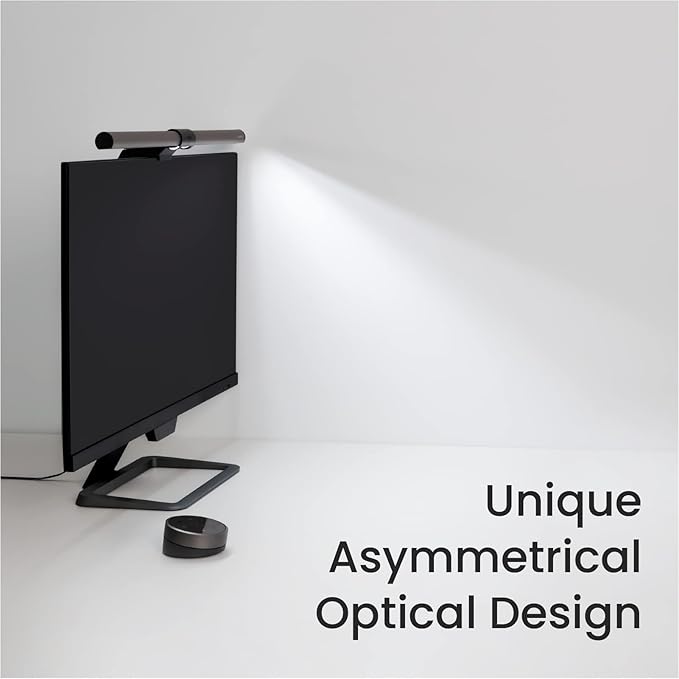

- No screen glare (huge difference for eye comfort)
- Adjustable warmth throughout the day
- Expensive but eliminated my daily headaches
Budget Solution: Philips Wake-Up Light



- Use it as desk lighting during dark months
- Mimics natural sunlight progression
- Surprisingly effective for maintaining energy
Movement Reminders (Because We All Forget)
Apple Watch or Fitbit
- Hourly movement reminders actually work
- Standing goals keep you accountable
- Choose based on your phone ecosystem
Under-Desk Elliptical


- Sounds gimmicky but genuinely helps with restless legs
- Quiet enough for video calls
- Only buy if you actually enjoy gentle movement
Air Quality: The Overlooked Wellness Factor
Levoit Air Purifier


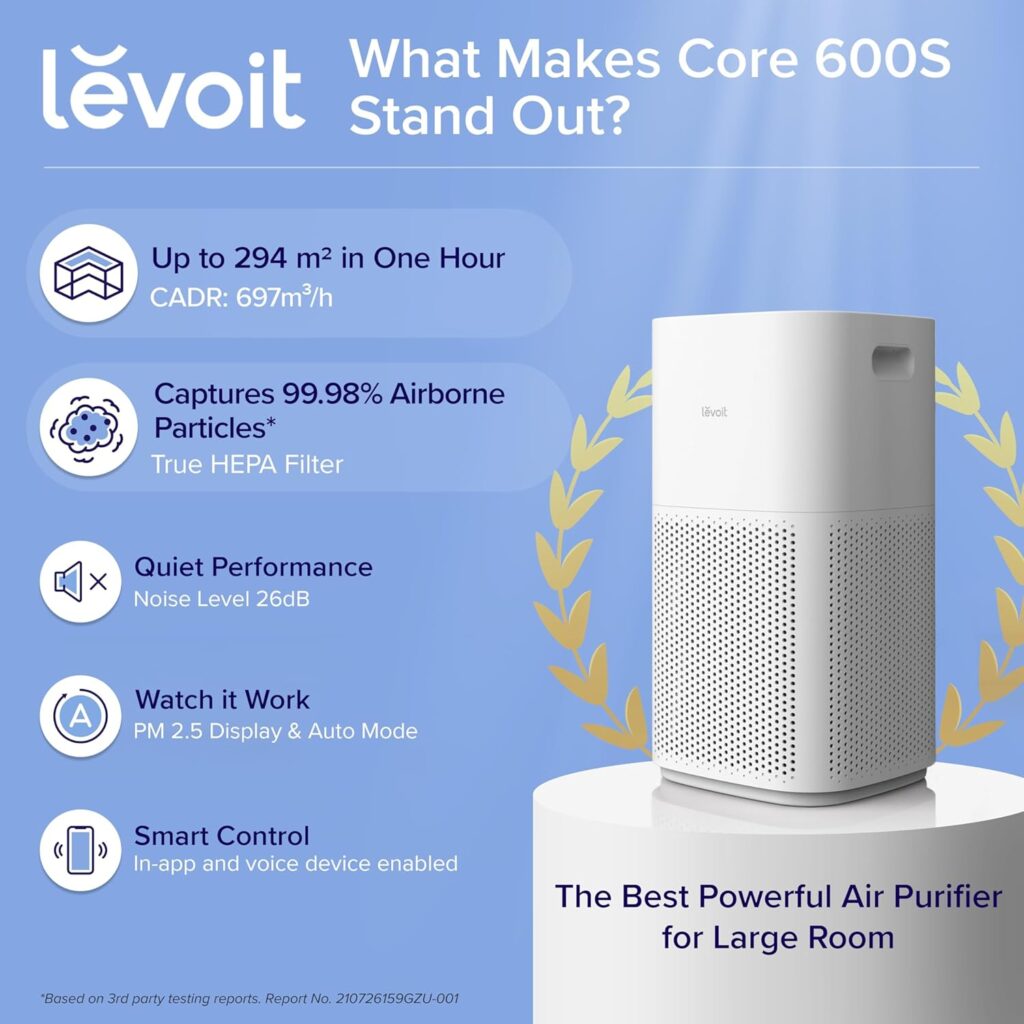
- Removed my afternoon brain fog
- Runs quietly during calls
- Especially valuable in urban areas or during allergy season
Alternative: Good old plants
- Snake plants and pothos are nearly indestructible
- Natural air filtering plus mood boost
- Start with one – don’t overwhelm yourself
Productivity Tools That Support Well-Being
Digital Wellness
Blue Light Glasses (Warby Parker or similar)
- Honest opinion: The jury’s still out scientifically, but they help my eye comfort
- Affordable to test for yourself
Time-Blocking Tools
- Notion or Todoist for daily planning
- Forest App for focused work sessions
- The key is picking ONE and sticking with it
Hydration Station
Large Water Bottle with Time Markers

- Sounds simple but transformed my hydration
- Visual reminders actually work
- Any brand works – it’s about the system, not the bottle
Creating Boundaries: The Mental Health Essential
Physical Separation
Room Divider or Curtain
- Creates psychological “office closure”
- Especially crucial in studio apartments
- Even a bookshelf works – it’s about the ritual
Dedicated Work Lighting
- Turn on for work, off for personal time
- Helps your brain switch modes
- Simple lamp with warm/cool settings works perfectly
What Didn’t Work (So You Don’t Waste Money)
Exercise Ball as Chair
- Sounds healthy, reality is back pain after 2 hours
- Save your money for a proper ergonomic chair
Treadmill Desk
- Too distracting for actual focused work
- Better for casual reading or light admin tasks
Multiple Monitor Arms
- Over-complicated for most people
- Start with one good monitor, add if needed
Your Implementation Plan
Week 1: Assess Your Current Setup
- Take photos of your workspace
- Note when you feel discomfort
- Track your energy levels throughout the day
Week 2: Start with Basics
- Proper chair height adjustment
- Monitor at eye level
- Good lighting source
Week 3: Add Wellness Elements
- Movement reminders
- Hydration system
- Air quality improvement
Month 2+: Refine and Upgrade
- Invest in pieces that proved most valuable
- Add productivity tools that support your work style
Budget-Friendly Starting Point (Under £200)
- Laptop stand + external keyboard (£40)
- Decent desk lamp (£30)
- Water bottle with time markers (£15)
- Basic ergonomic cushion (£25)
- Small plant (£20)
- Blue light glasses (£50)
Start here and upgrade based on what makes the biggest difference for YOUR work style.
Final Thoughts
Your home office should energize you, not drain you. The best setup is one that fits your space, budget, and work style while actively supporting your health. Don’t try to create the perfect Instagram office overnight – build it gradually, focusing on what genuinely improves your daily experience.
Remember: the goal isn’t perfection, it’s progress toward a workspace that helps you thrive both professionally and personally.
What’s your biggest work-from-home wellness challenge? Share in the comments – I love hearing about real solutions from our community.